|
|
About nodes
Nodes are central to understanding and working with NVivo—they let you gather related material in one place so that you can look for emerging patterns and ideas. You can create and organize theme nodes and case nodes.
In this topic
- What is a node?
- Understanding theme and case nodes
- Organizing theme and case nodes into folders
- Understanding node matrices
- Exploring themes and cases
What is a node?
A node is a collection of references about a specific theme or case. You gather the references by 'coding' sources to a node.
When you open the node (by double-clicking it in List View) you can see all the references in one place.
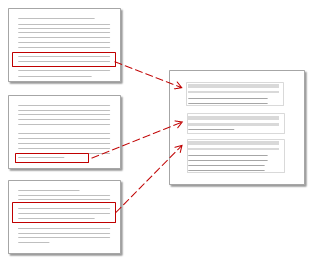
Understanding theme and case nodes
You can create different types of nodes in your NVivo project to represent the themes and cases in your data.
Theme nodes—themes or topics that you find in your source material. These nodes might be descriptive (this text is about that topic) or more analytical (this issue matters because...). Refer to About theme nodes for more information.
Case nodes—your 'units of observation' that might include people, places, sites or organizations. You can assign demographic attributes to the cases in your project and use them as the basis for comparison. Refer to About cases for more information about working with cases.
Watch a video tutorial to find out more.
Organizing theme and case nodes into folders
Just like sources, you can organize nodes in folders to suit the way you work:
-
Nodes
-
Themes
-
Survey questions and responses
-
Cases
-
Survey Respondents
-
Interview Participants
You can use folders to set the scope of a query—for example, run a Text Search query on all the material in the Survey questions and responses folder.
Understanding node matrices
A node matrix is a collection of nodes resulting from a Matrix Coding query.
Exploring themes and cases
When you open a theme or case node, you can see all the coded references in one place. When reviewing all the related material in a node you can
-
Link the node to a memo that describes your analytical insights
-
'Code on' to other themes or topics
Refer to Review the references in a node for more information about working with nodes.
You can also explore themes or cases with visualizations. For example, you can:
-
Select a node and see all the project items associated with it—refer to Create and work with explore diagrams for more information.
-
Visualize a hierarchy of nodes, helping you to see patterns in your coding or view the attribute values of cases and sources. Refer to Create a hierarchy chart for more information.



