|
|
Import pictures
You can import a digital photo or other image as a picture source.
What do you want to do?
What type of picture files can I import?
You can import image files that are in any format supported by your system software including popular standard formats such as .gif, .jpeg, .png, .tiff.
Import a picture
-
In the Navigation View, click the name of the source folder that you want to import the picture into.
-
On the Data tab, in the Import group, click Pictures.
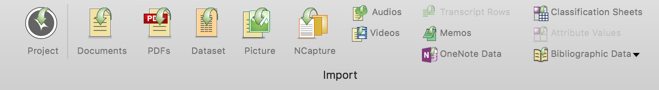
-
Select the file you want to import.
-
Click the Import button.
-
(Optional) Change the name or enter description of the new picture source.
-
Click Done
NOTE
-
You can also drag and drop a picture from the Finder or other location—for example, from a web page or email message—into your project.
-
You can import multiple files at the same time—refer to About sources (can I import a lot of source files at once?) for more information.



